Editor's review
This is a tool that helps edit PDF documents easily.
When you have to handle a lot of PDF documents day in and day out, you need something to edit them with. But then, the automatic choice of the Adobe tool is a fairly big investment decision. This tool then becomes very useful. It offers features like creation of documents, splitting of documents, merging multiple ones, adding a document into another or to remove pages from a PDF, adding a password by encryption, changing security permissions, etc. You could create bookmarks and TOC in the PDF, import/export to Word documents, add attachments or insert a stamp as additional features. Digitally signing a document is easy too. Editing you could do on the documents could be extensive. You can easily change text, layout, fonts and colors. It is possible to insert, delete or move images and tables. All this is done simply by opening a document in the editor, doing the edits and then saving the file.
Creating a PDF is also very simple. Format options are extensive and help set colors and fonts, align, justify or center paragraphs, insert images, tables, bullet lists, textboxes and other features you may need in an editor. Security features are handled quite easily too. Whether setting passwords, security permissions or affixing digital signature this tool will help you set the properties or change them. Other features that help make editing easy include split, merge, insert and extract pages. Setting up a TOC and creating internal links is not difficult either. This is a good tool to try out, if you had a need for these features.


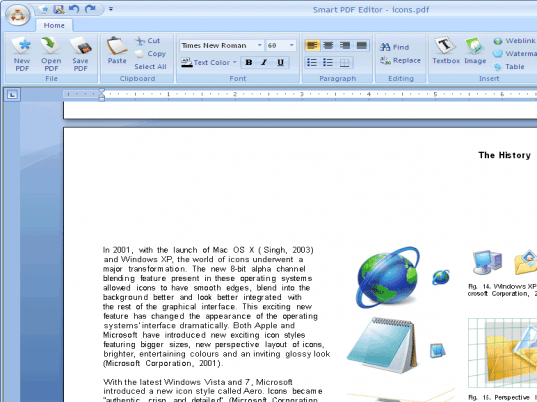
User comments